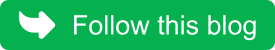Update July 1, 2022: This is still a useful resource but you probably know that Alexa no longer exists! And I think I might have caused it 😎. I wrote to the chief executive of Alexa and asked for his help as Alexa had made a mistake on inbound links. They would not fix the error. I was forced to go over their heads to the top and I wrote using snail mail. I did not receive a response but Alexa pronounced on their website that they were 'retiring' soon afterwards. I think they knew that there were accuracy problems which were unsolvable so they closed. About 3 days before they closed my site was dramatically reduced in its ranking in an act of spite by the Alexa employees. I did not care less by then as it was game over for Alexa. I found them to be arrogant and unhelpful. Typical of all big internet companies. They are high-handed and don't know the meaning of customer service.
April 23rd, 2009: Do Subdomain Hits Improve Alexa Ranking? For the big sites Alexa lists out the sub domains and it says, "Where people go on..." followed by a list of sub domains. Here is an example. It concerns SiteSell.com a site that has a high Alexa ranking:
This site is a subdomain of
http://pictures-of-cats.org/ (PoC). You can see that in the address bar at the top of the page; there is a dot before the pictures of cats url and the address before the dot is the subdomain. It is important for me to know if this subdomain contributes directly to the Alexa ranking. In other words, do the hits and pageviews per visitor etc. to this subdomain website get added to the hits from the "main site" (PoC) to produce a combined figure?
Well, when I first built this Blogger site and made it a subdomain, Alexa used to list it (just like it lists the subdomains for Sitesell above). And it provided a percentage contribution as well.
That at least means the Alexa was and is (judging by the above) measuring hits from the subdomains. Otherwise it would not be able to tell us the percentage of people who visit them. At the moment Alexa does not show this site as a subdomain (as it used to) but Alexa does refine and change what it shows us (
update at March 2011 - it is now showing subdomains,
see image below). The recent changes bear that out. The point I am making is that Alexa is still measuring visits to subdomains but unless your site is ranked very highly it won't show the percentages as for Sitesell.com.
 |
| March 2011: Showing subdomains for PoC |
Alexa say this about subdomains:
"Alexa's traffic rankings are for top level domains only (e.g. domain.com). We do not provide separate rankings for subpages within a domain (e.g. www.domain.com/subpage.html) or subdomains (e.g. subdomain.domain.com)
All this says is that Alexa does not rank subdomains
separately. In other words it just ranks one website, the main site. This actually gives us the answer, I believe. We can infer from this statement that it balls the figures for subdomains and main domain together as this is the opposite to ranking separately. That in any case is my assessment of the matter and I think it makes sense. Do Subdomain Hits Improve Alexa Ranking? Yes, in my view. One last point.
Another subdomain to PoC is this site:
http://teh-kitteh-antidote-anecdote.pictures-of-cats.org/. I asked this lady, Valley Girl (VG), if she would join PoC as a subdomain. She had just started her Blogger blog. She agreed, I am pleased to say, as she is a great asset. Her blog achieved a Page rank of 4 in about 4 months. This is better than PoC (PR 3) and this site (PR 3). I wondered why there was no great improvement in my Alexa ranking. I think the answer is the commonsense one. VG has a nice site and a damn good PR but not much traffic. Lets say she gets 100 visits a day. PoC gets about 6,000 unique hits a day (Google Analytics). This site gets over 2,000. So VG's contribution currently (and this will change) is small in terms of Alexa ranking. 100 hits represents 1.67% of the total hits and will not show up on Alexa, which is not that accurate anyway for sites outside the top 100,000 (PoC is ranked about 117,000). Even if she gets 600 hits a day it represents 10% of the total.
Update: Here is a screen shot of the Alexa web page in relation to www.pictures-of-cats.org:

Some of the keywords come from this sub domain, namely:
- cat poison
- alexa algorithm has been changed
Indicating that Alexa is reading sub domain information.
Feb 2011, update: Below: this shows Alexa statistics in relation to subdomains at Sitesell.com as at this date. It is clear from this that Alexa recognizes subdomains and it is worth noting that the founder of Sitesell, Dr. Ken Evoy is a talented SEO expert. Would he jeopardize the SEO of his website and subdomains? He likes a good Alexa ranking and his site has a good number of subdomains. What I am saying is that Alexa recognizes subdomains and in doing so subdomains will improve the Alexa ranking if they are worthwhile web pages that collect hits. The forums at SiteSell are probably the most visited part or SiteSell and it is a subdomain (see below):
 |
| Screenshot from Alexa |
One last point. Google sees subdomains as a different website to the main domain. So, if I have two similar pages on the same subject one on the main site and the other on a subdomain, Google might list them both out, one below the other in a search result. See below:
 |
| Google search result for "norwegian forest cat" Feb 2011 |
 From Do Subdomain Hits Improve Alexa Ranking? to Home Page
From Do Subdomain Hits Improve Alexa Ranking? to Home Page