This is a post about Windows Live Writer. Microsoft are following Google (late in the day) in producing free downloadable products like Windows Live Writer to write posts and articles for your blog. I usually write the posts using the Blogger compose window. I guess 99% of us do as it is very efficient. It is deliberately slightly limited, though. For example, you can’t do tables in Blogger compose mode unless you write the code in Edit Html mode or drop the code in. Or as I mentioned in an earlier post, you can use Google Docs to write the post and build the table (see Creating Tables in Blogger Blogs). You can transfer the finished post extremely easily and directly to the blog. I talk about the process of building blog pages using Google Docs here: Google Docs to Create Blogger Posts.
As compose mode in Google Blogger is slightly limited in functionality it seems Microsoft have used this as an opportunity to create a post editing tool in Windows Live Writer which has greater functionality and, of course, you can use a full computer screen rather than a smallish compose window in Blogger.
Windows Live Writer can be downloaded for use on your computer or used online (cloud computing). I am creating this post on my computer using Windows Live Writer. It is the first time I have used it, having just this minute downloaded it. The download page is here: http://windowslivewriter.spaces.live.com/
This is a sample table:
How about inserting a picture? Here is one I inserted:
OK that went well. It ran very nicely, in fact. The cat in the picture, incidentally, is an Oriental Shorthair kitten – really very cute indeed. It was taken at a cat show in Oklahoma and is in fact a still image of about 1 MG from a video taken with the new Flip HD video camera. The person who is holding the kitten is the cat breeder, Marty Young. She was kind enough to let me video her kitten while holding him. Thanks Marty.
Windows Live Writer handles pictures extremely well. This is a real bonus for people like me. Blogger is is not bad on photo handling as the photo can be positioned but Live Writer goes a lot further and I love that facility. It even adds an alt tag automatically based on the file name. That saves time but just make sure the file name is good. I am warming to this program a lot.
So far so good. More than that, very good indeed. As you can see I am exploring this program as I go along. You can also add plug ins, maps, photo albums, tags and videos. When you are done, just click, “Publish” and it uploads the page to your blog. The page can be edited in Windows Live Writer and re-uploaded.
Another very impressive feature is the way Windows Live Writer reads your Blogs formatting and matches it. Uploading the finished or amended page to your blog is fast and reliable. In the language of the young, this is a cool product. Nice work MS!
My initial conclusion is that this is a program that I would certainly highly recommend. It is light, clean and easy to use. It is a very modern program, perfect for blogs. I would write bogs with Windows Live Writer.



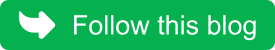
No comments:
Post a Comment
Your comments are always welcome.
Note: only a member of this blog may post a comment.