What is the point of making a blogger blog a subdomain of another site you may have? Well these are the reasons, rightly or wrongly why I did it:
- Blogger allows you to create a nice friendly website extension to a conventional website. It is a place where you can tap into all the great facilities of Google Blogger. And if you are not too geeky and have built a conventional (non blog type site) on your own, I think, people like us need some tech help! And it's all free. So the first benefit is that it allows us to create a blogger site with all the advantages that brings as part of our website.
- I have concluded in this post that hits to subdomains are counted by Alexa and that they contribute to the Alexa ranking although they are not listed separately.
- You can link from subdomain to main site. It is a satellite site that can bring in traffic to the main site.
- It is very easy to create pages on a Blogger site. If you are working alone it is difficult to compete with websites where more than one person build the site. The ease and facility of Google Blogger translates to increased speed.
- A subdomain URL is arguably nicer than than a blogspot one but and this is important, you shouldn't (in my view) create a subdomain of an existing and successful Blogger blog because you change the URL. If your blog is successful there will be inbound links to it and that helps create Google Page Rank. All that will go if the site's URL is changed. OK, it will come back in time but it might not return to the past level because over the period when it is recovering its inbound links other sites march on and progress. This may result in losing customers and they may never come back. Also it is irritating for those people who have linked to a successful blog to then find that the link is broken. They might not repair it, which could leave the Page Rank permanently lower than before. Don't mess with a successful website. That is what I say.
- You need to enter data into both Blogger and your main website. You will need then to check with your hosting company whether they allow subdomains and if so what the procedure is to create a subdomain. I can't talk about individual companies except my personal experiences with SBI who host PoC. With SBI the process is simple:
- This is what SBI says, "All you need to do is create and name a subdomain, map its “CNAME” to the provider you have selected....." The two primary pieces of information required are, CNAME and your blogger website name:
The CNAME is provided by Google and it is always as indicated in the picture (ghs.google.com). The subdomain name is the name chosen by you and the text that precedes the URL of the Blogger blog (indicated in red below):
http://cat-chitchat.blogspot.com. Both these will be needed by the hosting company who hosts your main site. As to Blogger this, as usual, is easy and the steps are these:
- Find your way to the control panel for your blog. You can get there from the dashboard and click, "layout" or from "customise", top right hand side of the navbar. Once there, select "Settings" and then "Publishing".
- This is how the screen looks for a blog I have on "Cats in Paintings":
Next click on "Custom Domain". Then click on "Switch to advanced settings". In the page that comes up you will see the panel into which you type the subdomain URL. It follows the words, "Your domain". For this website the finished result looks like this:
That is essentially, it, except you have to wait for a while. It might even be a day or two during which the URL cannot be reached. The time delay will come from your main website host company. I think Blogger acts almost immediately. The key to Creating a Google Blogger blog subdomain is to get the main hosting company settings correct as the Blogger side is very user friendly.
From Creating Google Blogger Blog Subdomain to Home Page


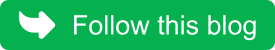
Great information? I know only the basic information of sub domain name. You have described very clearly. Please keep sharing more and more information.
ReplyDelete