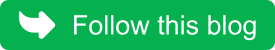|
This is what the Google algorithm looks like to me!
Photo by Zer0Her0 (Flickr CC file) |
I am critical of the new Google algorithm but cannot criticize Google. I'll tell you why. Firstly, though I think we need to decide what the internet is for or what it should be for. Taking a broad brush approach, there are three types of website: (1) content sites like this one and
PoC, (2) social network type sites and ancillary sites like Facebook and (3) sites that sell products or are fronts for businesses selling products or providing services. I am sure there are other categories. Content sites make their money from advertising and affiliate work (acting as an agent of another online or offline business and directing traffic to it and receiving commission for that).
Another fundamental thing about the internet is that it is all on one "high street". It is very cramped. What I mean is that on the ground, in the land of reality - shops and stores - there are hundreds of thousands of Main Streets or High Streets where there are stores selling things and getting visitors through the door. On the internet, in the ether, when doing a general search there is one high street of 10 stores and it is page one of a Google search result! Most people find sites using Google and most people don't go beyond page one. That is a defect of the internet. Perhaps Google should artificially create many more Main Streets.They are actually doing this by breaking searches down into categories such as video, images etc.
As I understand it the new Google algorithm tackles the deficiencies in the Google search results for content sites. The internet has progressed very rapidly unabated and almost without control for years. It is a semi-anarchic business world. Google is itself a business although with the power that it exercises over the lives of internet entrepreneurs you could argue that it should be a publicly run, unbiased and regulated body that creates a level playing field. It does not do that in my view. Google does things that improves its business. We must never forget that. It is completely to be expected and we can't criticize Google for that. It is normal. So don't expect fair play and an altruistic approach by Google.
Google search for content should find the best content and present that at the top of the search results. The purpose of that objective is not to please people searching for information but to promote Google as the most efficient search engine.
It has not always quite achieved that and it still does not. There have been times when I have clicked on some sites that feature at the top of page one of a search result to find nothing but adverts and some stupid one line piece of content that is nearly meaningless. I have seen sites that are made up entirely of Google-translated into English pages that are almost unreadable and which were getting decent traffic with decent Alexa rankings. If you search Google News for "wildcats" all you get are football and baseball teams! How about the real thing? I have seen and continue to see image searches that produce rubbish images at the top and fantastic pro images well down the listings - not good.
The Google engineers are good though. They are probably the best. But they don't have complete control on how to manage search in an absolutely fair and proper way. The algorithm is very complex we are told and works on assessing hundreds of different criteria.
The new Google algorithm is intended to improve search results, to put the best web page at the top and to cut out the spammy farm sites. These sites use software to dice and slice copied content from the good sites to re-present it and make money through high value advertising. Camera reviews, which are full of hard data that cannot be copyrighted, is an excellent example. The new Google algorithm has been referred to as the "farmer algorithm". Farm sites grow content! They are not written I guess.
Has the new algorithm worked? There are many webmasters who are frankly p*ss*d off because for them it has not worked. They have the opportunity to vent their frustration
on this page at Google. At the date of this post there are 43 pages of submissions! Mine is one of them. There are a lot of people who feel unjustly adversely affected by the new Google algorithm because they have made great efforts to produce the best possible content. Yet Google has downgraded their search results in respect of these sites. Some farm sites are still growing their crops successfully.
The same has happened, albeit on a relative smallish scale for PoC -
Pictures of Cats.org. I have lost about 10% of traffic at least from day one of the change: 24th February 2011 (the figures are from the host server not Google Analytics). I am referring to the main site. There are satellite sites, which are Google blogger site subdomains. The satellite sites have not lost traffic. This indicates that the satellite sites have had an impact on the main site.
About.com a nice site has lost 10% traffic - this is strange as About.com is a genuine site and a very large site.
PoC is all hand written content. 2,500 pages of a total of 6,500 pages is unique in terms of topic (all the pages are unique in terms of content) as it is the thoughts of visitors reciting their experiences. My content is carefully researched often from bought books and research papers and I also add value through my analysis and assessment. I don't just say the same stuff. I am doing what Google wants me to do and getting punished for it. Well that is what is feels like. I think that you will find that the techie sites have done well out of the changes and the second level topics such as domestic and wild cats have not. Promoting techie sites promotes Google. Also Google favors its own products. If you use a Google product it will probably do better after the algorithm changes.
So, in
conclusion, the Google engineers have not quite got it right in my view for the rest of us but it has got it right for Google (to promote themselves). I love Google and their products but right now I am a bit fed up with them. PoC has added 2,500 pages over a year and gets less traffic now than a year ago! Sure competition is fierce but to compete with Google as well as the rest is too much. What is the point I have to ask?
The internet is still not regulated carefully enough. It is still too anarchic. You have to allow the best to succeed and at the moment
too many parasites and scammers are allowed to thrive. We need a proper worldwide oversight body that regulates the search engines and which is far stricter on the bad boys of the internet. Or the search engines need to behave even more altruistically and objectively.
Note: Google provide a host of excellent free apps that I use extensively. We must praise them for that generosity.
For as long as content is assessed by a computer program directed by a "bot" how will it be able to conclusively decide what is the best content? It can only assess on the basis of how many people see it and for how long but that is not conclusive evidence. Computers can't yet read and decide what is quality writing.
In my case what may have caused a 10% drop in traffic is that I have a blogger site (this one, which as mentioned is a subdomain) which on rare occasions discusses similar topics to the main site. Also this site seems to have taken traffic from the parent site because the
new algorithm favors Google products. For example, YouTube is featured more at the top of page one of search results. Google owns YouTube.
That said no one knows exactly what is really going on. All the websites discussing the new algorithm are in the dark if we are honest.
Update: Here is an interesting observation. A search for "oriental shorthair" results in a Flickr photo taken by me coming high up in a Google search result. My original page which is
comprehensive in describing the
Oriental Shorthair cat (entitled "Oriental Shorthair Cat") is listed below this single photo taken from a Flip camcorder video (in respect of a text link). Flickr is owned by Yahoo. Why is Google keeping Yahoo happy? Note: Google has listed an image from my site at the top.
It appears that the new Google algorithm is trying to consolidate the internet because it is too big. It seems to be favoring the big sites and it likes new work (although About.com has lost 10% of traffic due to the new algorithm and that is a nice large site). It seems to want to constantly turn over the internet an give other sites a chance as if it is gardening it. It doesn't matter if the new stuff is awful or stolen. No doubt these super engineers will be fine tuning the changes to improve things.
Update: i hate the internet. It appears that the new Google algorithm cannot tell when a person steals text and photographs in breach of copyright. Many people steal my work and the photos of Helmi Flick.
Google lists these sites above mine sometimes - the stolen material is ranked higher by Google than the original work or on a par with it. I have to make complaints to Google. When will Google be able to tell who publishes the original work and who copies it? If Google could do that it could de-list the copiers from search results or delete web pages if it was a Blogger site, without first receiving a complaint.
Update 1st May 2011: Google's new algorithm prefers
a 20 line page on cat history on this Blogger site subdomain that is a Google translation from Wikipedia France (a poor page) to
my page on the same subject and same title that is comprehensive. Perhaps Google doesn't like links on pages. But when you have a big site you have to have links on pages!
 |
| Page one Google Search 1st May 2011. |
Is Google trying to force us to use Adwords? Is this a way to push people to sign up to Adwords to recover lost traffic? Just a thought.
 From New Google Algorithm to Home Page
From New Google Algorithm to Home Page