I use the PageRank™ toolbar all the time. I think that it is worth knowing what Google thinks of a website and the PageRank™ is in effect just that.
I use PageRank™ and Alexa ranking combined to assess the success of a site. These are not conclusive, though, far from it. A site can be excellent and have poor PageRank™ and Alexa rankings if, for example, it is new. It can take months and years in fact to get a decent PageRank™. Indeed it seems that some websites have acquired a good PageRank™ (above 3) through simply being around a long time. Just keeping a website going for a long time counts provided the content has some value.
The PageRank™ toolbar comes with the latest Google Toolbar, which, as far as I can tell, is Toolbar 5, at the date of this post. It requires Firefox 2 (the most recent version is, I believe, version 3). I would always recommend the Firefox browser over Internet Explorer. It is known to be better (however some people prefer other browsers – can’t see why though, probably habit). You can download Firefox from here (very easy):
http://www.mozilla.com/en-US/firefox/personal.html
And download the Google Toolbar that contains the PageRank™ tool from this webpage:
http://www.google.com/tools/firefox/toolbar/FT5/intl/en-GB/index.html
In addition to seeing a webpage’s PageRank™ in the Toolbar (at the top of the page) Alexa provide some applications that show the PageRank™ as well as their own rankings. The Alexa toolbar is called “Sparky” and can be download from their website from this page:
It shows at the bottom right hand corner of the page as a Google Page Rank & Alexa traffic ranking combined. It also puts a tool in the header tool bar (related links, but I never use it, maybe I should). This I find very useful as it probably gives you all the information that you need to know about the site while visiting it. As far as I am aware, Sparky doesn’t work with Google Chrome at the date of this post. It works with IE though.
In addition to these tools, that show you the Page Rank of the page that you are visiting, Sparky puts the Page Rank underneath the Google search result listing of each website listed. It shows like this:
I have forgotten how I installed this so I am going to stick my neck out and say that when you install Sparky and use Firefox 2 you will get this to show up as well as the other indicators in the bottom right hand corner of the page.
Hope this help with a search for Page Rank Toolbar.




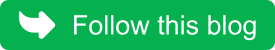
No comments:
Post a Comment
Your comments are always welcome.
Note: only a member of this blog may post a comment.