How to publicize your blog. A comprehensive list of things to do. The Google Blogger help team tells you a lot of what you need to know to publicize your blog or promote it - call it what you like. There are a number of options that need to be considered and selected and we tend not to get involved in these because at first it is all a bit confusing or boring. Here is a list of things you should do to publicize your blog.
Note: this was written in 2009! A lot of it still holds true but things have moved on. The ultimate way of publicising your blog is to get good Google search result rankings and that means writing lots of excellent articles and at least one a day for ever!! (but see pink update below!) You have to persist and be disciplined. You might write more 💕. It helps to produce original thought which is hard. At 2024 this blog has been on the internet for 16 years. The average lifespan of a website is around 2.6 years!!
Further update Aug 2024: Google search is f**k*d. It is not just me saying this. Check out the internet. Sorry Google but you have to change and fast. They incorporate AI and Google has an agenda but remain resolutely opaque about what they are doing. It is horrible. Google has destroyed hundreds of thousands of websites as their traffic has declined by 90%. All you can do it write great articles well illustrated and pray that things change. But AI is a website killer. Right now I would not recommend starting a website. No way. Unless you have a brilliant and entirely novel idea. 😱😎😒
Firstly, on a fundamental level you have to be prepared to write a lot of good posts that are well focused and which are more than a weak duplication of what someone else has done. The posts have to be of reasonable length. Any post I have made bar one (out of over a 1000 posts) that was less than about 200 words did not show up on a Google search. My most successful posts have usually been the longer ones and the better prepared ones; the posts that have been prepared with some care and a little more than the normal amount of attention.
Firstly, on a fundamental level you have to be prepared to write a lot of good posts that are well focused and which are more than a weak duplication of what someone else has done. The posts have to be of reasonable length. Any post I have made bar one (out of over a 1000 posts) that was less than about 200 words did not show up on a Google search. My most successful posts have usually been the longer ones and the better prepared ones; the posts that have been prepared with some care and a little more than the normal amount of attention.
But not all long ones are successful. In fact, Google say that the posts should be both “succinct” and put out “pertinent new information”. This is not an exact science; even Google admit that. The reason why I mention this is because the best way to publicize your blog is to get your posts listed in search results. A Google search listing on the first page, preferably in the top 5 is pretty much essential and if you can get top spot the traffic will increase noticeably overnight. Google is the best publicity tool that we all have.
On the basis that you are posting decent length quality posts and doing it reasonably frequently, it is also worth paying attention to “the rules” about keywords. The use of keywords in blogs will enhance the chances of the post being picked up. Read about keyword use: How To Get Traffic to Your Blog. With these basics out of the way what about the fiddly bits at the back of the blog, the settings etc.? In this regard I would just follow Blogger’s recommendations and common sense. I expand of them below.
Note: As at the date of this post the following are valid and effective but Google constantly upgrades Blogger so things change.
The first thing is to set your blog settings so that your blog sends “pings” (messages in my language). Doing this creates the possibility of your work being listed and shown in lists. For example, Blogger runs things such as Blogger Play and the “Next Blog” feature. You should participate in these. Every little thing helps. Blogger Play (update: this has changed to Reader Play or some such thing) is a webpage that receives feeds of pictures from the millions of Blogger blogs (and profile pages) and presents them as a slide show. While “Next Blog” is the Navbar feature that allows bloggers to click on and be taken randomly to the next blog. This can publicize your blog as it could be your blog that is picked by Blogger. In order to benefit from these features you will need to go to the “Settings” page and select “Basic”. If you scroll down you should see these options and the settings should be as indicated in this photo:
On the basis that you are posting decent length quality posts and doing it reasonably frequently, it is also worth paying attention to “the rules” about keywords. The use of keywords in blogs will enhance the chances of the post being picked up. Read about keyword use: How To Get Traffic to Your Blog. With these basics out of the way what about the fiddly bits at the back of the blog, the settings etc.? In this regard I would just follow Blogger’s recommendations and common sense. I expand of them below.
Note: As at the date of this post the following are valid and effective but Google constantly upgrades Blogger so things change.
The first thing is to set your blog settings so that your blog sends “pings” (messages in my language). Doing this creates the possibility of your work being listed and shown in lists. For example, Blogger runs things such as Blogger Play and the “Next Blog” feature. You should participate in these. Every little thing helps. Blogger Play (update: this has changed to Reader Play or some such thing) is a webpage that receives feeds of pictures from the millions of Blogger blogs (and profile pages) and presents them as a slide show. While “Next Blog” is the Navbar feature that allows bloggers to click on and be taken randomly to the next blog. This can publicize your blog as it could be your blog that is picked by Blogger. In order to benefit from these features you will need to go to the “Settings” page and select “Basic”. If you scroll down you should see these options and the settings should be as indicated in this photo:
Note: these screenshots are out of date as the settings on Blogger have changed. I've decided to leave them nonetheless.

Another thing that Blogger suggests that you do is to activate the Navbar. This is not a Navbar as I know it but it is useful. It is the bar at the top of the page running across the page. It has a button, about in the middle that reads, “Next Blog”. Click this and you go to randomly selected blog (or is it random? - not sure as the better blogs may come up more frequently than the others). Many bloggers like to remove the Navbar as they want their blog to look completely different to a Blogger site, which is possible, but the Navbar is a very useful tool and why throw away a useful tool for appearance sake? Believe me content is far more important than appearance. Just look at the Google Blogger help pages. The colour of the Navbar can be changed, incidentally.
Next, it is advisable to ensure that each post that you create is stored as a separate page so that it can be found months and years later as your blog gets better known! You should turn on “Post Pages” by going to “Settings” and then selecting, “Archiving”. Scroll down to “Enable Post Pages?”. You will see the settings as indicated below:

Just going off track for a minute, the Blogger team select what they call a “Blog of Note” each month. Over 700 hundred blogs have been chosen and are now archived by month on this page – also see blogs of note(new window). If you have the time and inclination, it may reward you to have a look at the blogs and decide if there is a common thread. Blogs listed here can get a traffic boost.
Back to the boring but essential stuff. Oh, before I forget, pictures. I discuss the power of Google image search here: Google Image Search Builds Traffic. An article on how to publicize your blog mustn’t overlook how you use images as this is a powerful tool.
The next “back room” administrative tool is the email post link. You get to this by going to “Settings” and then “Basic” and scrolling down. This should be turned on to enable visitors who like the post to email it to other people. And if we are lucky it will then be forwarded on to other people by email and so on. Sounds great that. It isn’t quite like that but all these little factors should be incorporated. This is how the setting looks like when selected:

On the blog this facility shows up as an icon of an envelope at the base of the blog post.
Next, that mysterious thing RSS Feeds. This is a powerful tool and a must. RSS stands for “Really Simple Syndication”. (see Wikipedia explanation)(new window). This is perhaps the most important feature in how to publicize your blog other than preparing good content. It is simply a piece of software that picks up your blog post and presents the most recent post on blog feeds that people have subscribed to. For example, you can use feeds to present recent posts from your own blog or someone else's on your iGoogle desktop. And there is Google Reader (new window) and Google Alerts (new window) and many other feed services. Google Reader is Google’s version of the receiving end of RSS feeds. And with Google Alerts you can specify that Google picks up feeds about cat news, for example, (my area of interest). The information can be sent to you in an email. That is RSS from the customer end of the process. From the blog end it means that someone somewhere may be getting your blog post fed to their computer automatically all the time. This spreads the word and is a great way to publicize your blog.
Just make sure the facility is activated by going to “Settings” and then “Site Feed”. The setting should show like this (“Full”):

You can add a feed widget to your blog (a device which visitors can select to get your blog feeds) by clicking on, “Add a Gadget” and selecting, “Feed”:

Here are some more things to do to publicize your blog:
How to publicize your blog? Of all the above the most powerful is persistently writing high quality content over a period of time. If everything that I have mentioned were ignored, yet the content was good and there was lots of it, your blog would succeed.
Update 29-10-09: I have a couple of great tips that no one uses to improve SERs (search engine rankings). They were discovered by both thought and trial and error. If someone wants to know them you'll have to give me something in return and that will be at least a 15-line contribution of decent quality on my website: Pictures of cats org. You can see all the input forms here. When you use the form leave an email and I'll tell you the tip of the decade!! Well not quite but very useful tip that I have not seen mentioned anywhere.

From How to Publicize Your Blog to Home Page

Another thing that Blogger suggests that you do is to activate the Navbar. This is not a Navbar as I know it but it is useful. It is the bar at the top of the page running across the page. It has a button, about in the middle that reads, “Next Blog”. Click this and you go to randomly selected blog (or is it random? - not sure as the better blogs may come up more frequently than the others). Many bloggers like to remove the Navbar as they want their blog to look completely different to a Blogger site, which is possible, but the Navbar is a very useful tool and why throw away a useful tool for appearance sake? Believe me content is far more important than appearance. Just look at the Google Blogger help pages. The colour of the Navbar can be changed, incidentally.
Next, it is advisable to ensure that each post that you create is stored as a separate page so that it can be found months and years later as your blog gets better known! You should turn on “Post Pages” by going to “Settings” and then selecting, “Archiving”. Scroll down to “Enable Post Pages?”. You will see the settings as indicated below:

Just going off track for a minute, the Blogger team select what they call a “Blog of Note” each month. Over 700 hundred blogs have been chosen and are now archived by month on this page – also see blogs of note(new window). If you have the time and inclination, it may reward you to have a look at the blogs and decide if there is a common thread. Blogs listed here can get a traffic boost.
Back to the boring but essential stuff. Oh, before I forget, pictures. I discuss the power of Google image search here: Google Image Search Builds Traffic. An article on how to publicize your blog mustn’t overlook how you use images as this is a powerful tool.
The next “back room” administrative tool is the email post link. You get to this by going to “Settings” and then “Basic” and scrolling down. This should be turned on to enable visitors who like the post to email it to other people. And if we are lucky it will then be forwarded on to other people by email and so on. Sounds great that. It isn’t quite like that but all these little factors should be incorporated. This is how the setting looks like when selected:

On the blog this facility shows up as an icon of an envelope at the base of the blog post.
Next, that mysterious thing RSS Feeds. This is a powerful tool and a must. RSS stands for “Really Simple Syndication”. (see Wikipedia explanation)(new window). This is perhaps the most important feature in how to publicize your blog other than preparing good content. It is simply a piece of software that picks up your blog post and presents the most recent post on blog feeds that people have subscribed to. For example, you can use feeds to present recent posts from your own blog or someone else's on your iGoogle desktop. And there is Google Reader (new window) and Google Alerts (new window) and many other feed services. Google Reader is Google’s version of the receiving end of RSS feeds. And with Google Alerts you can specify that Google picks up feeds about cat news, for example, (my area of interest). The information can be sent to you in an email. That is RSS from the customer end of the process. From the blog end it means that someone somewhere may be getting your blog post fed to their computer automatically all the time. This spreads the word and is a great way to publicize your blog.
Just make sure the facility is activated by going to “Settings” and then “Site Feed”. The setting should show like this (“Full”):

You can add a feed widget to your blog (a device which visitors can select to get your blog feeds) by clicking on, “Add a Gadget” and selecting, “Feed”:

Here are some more things to do to publicize your blog:
- Embed YouTube videos and Flickr videos and photos - update: Google likes embedded Flickr videos in my opinion. As at June 2011 video is increasingly important to the internet - consider doing something on video. I believe these increase the chances of your blog getting a better Page Rank (PR) and the better the PR the better the chance of being listed high up by the search engines. I believe this because YouTube is owned by Google and Google, although providing lots of free public services of great quality, is a business and it wants us to use its products. It, therefore, gives a reward - better page rank. Which in turn means the videos are seen more on pages that are found more frequently. This means YouTube becomes more used and powerful and so does Google. As to Flickr, the new algorithm appears to be favoring Flickr pages. I would use that to your advantage.
- Link exchange; obtain an agreement from another blogger whose blog has a decent PR to exchange links with you. And leave links to your blog in the comments of other blogs where allowed and where appropriate. Inbound links improves PR (see above).
- Try and get your blog listed in the directories. Some people do this for you but beware. This once again gives your blog inbound links improving PR and then Google will list you higher; the best kind of publicity. I have managed to get my website listed in the Yahoo directory. This cost an up front $299 with no guarantee of acceptance! But if accepted it definitely helps Google search rankings. The effect is almost immediate. The Yahoo directory has status because the listed sites are hand selected. Google knows that and rewards accordingly. You pay the $299 yearly too.
- I have never done the next one but Google Blogger recommend it: put a link to your blog at the base of your emails, your email signature. This might help to spread the word.
- As at the date of this post Twitter is all the rage. You can use Twitter to publicize your blog but I wouldn’t overdo it. See: Twitter Helps Blog Traffic. Update Jan 2011: Facebook and Twitter are good social networking sites to promote your blog. The question is, "do you have the time to write the blog daily and social network sufficiently to make these sites work for you?" YouTube is another site that can spread the word and make Adsense revenue but once again it takes time to create quality videos. I have a YouTube channel and am a YouTube partner: broadsurf. Regarding Facebook I have a contributor who spreads the word for me on Facebook. You can see from the upstream clickstream (see chart below) that some visitors come from Facebook.
- One last point – the obvious really, word of mouth. It pays to get around and meet people on the ground. The old fashioned way. This is for serious bloggers. But if you are active, on the ground, in the sphere of the subject matter of your blog it will publicize the blog by word of mouth.
 |
| Facebook contributes. |
How to publicize your blog? Of all the above the most powerful is persistently writing high quality content over a period of time. If everything that I have mentioned were ignored, yet the content was good and there was lots of it, your blog would succeed.
Update 29-10-09: I have a couple of great tips that no one uses to improve SERs (search engine rankings). They were discovered by both thought and trial and error. If someone wants to know them you'll have to give me something in return and that will be at least a 15-line contribution of decent quality on my website: Pictures of cats org. You can see all the input forms here. When you use the form leave an email and I'll tell you the tip of the decade!! Well not quite but very useful tip that I have not seen mentioned anywhere.
One last point: Please be patient and persistent. This is a slow grind
From How to Publicize Your Blog to Home Page


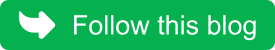
This was a great write. I am one of those bloggers that has sacrificed features for appearance. My blog is fairly new, so only time will be able to tell the effects.
ReplyDeleteThink you know NY?
Post answer. Get paid. That simple.
How do you get "found" by a keyword instead of just the title of your blog. For instance: I wrote a post about "How To Create A Horizontal Navigation Bar" and I have no idea how to have Google "find" it instead of just listing my blog title. Do I have to do something different to have my key words help locate my blog in Google? So far, the only way I can be found is if you type in my blog name. Am I doing something wrong??????? My blog is at http://TheRedheadRiter.blogspot.com and the navigation post is at http://theredheadriter.blogspot.com/2009/07/how-to-create-horizontal-navigation-bar.html. I would REALLY appreciate you input. Thank you VERY much! Oh, by the way, I thought you did a fantastic post on how to promote your blog!
ReplyDeleteHi, my response to the last comment. A website is a collection of web pages linked together so Google will treat all the pages as separate and search for a suitable page. Sometimes Google will list the whole website, however. The algorithm is very complex.
ReplyDeleteIf you want to post about, "How To Create A Horizontal Navigation Bar", before doing it it is usually sensible (although Google is more flexible these days) to do a keyword search. Wordtracker have a free plug in. A keyword search for "navigation bar" threw up, "website navigation bars" as a reasonable keyword that had some demand and little supply.
You could have titled your post, "horizontal website navigation bars" or just "website navigation bars" and then added the word "horizontal" to the text before the keyword. There are probably better keywords such as "horizontal navbar" - a search using say Wordtracker will find out. You will need to know demand (number of people searching) and supply (number of sites supplying) though. Wordtracker does this. I use SBI Brainstorm it!
The title, images, a link and the text should contain the keyword. If you do this all the time and your blog has some standing on the internet (say 200 pages) you might be lucky and get your individual page found and listed on page one or better.
Always start with a keyword search and work from that. Hope this helps.
This was a great write. I am one of those bloggers that has sacrificed features for appearance. My blog is fairly new, so only time will be able to tell the effects. I wrote a post about "How To Create A Horizontal Navigation Bar" and I have no idea how to have Google "find" it instead of just listing my blog title.
ReplyDeleteGreat post. Lots of helpful hints. I'll give them a try.
ReplyDeletePleasure. Bottom line is content as you probably know. There is a cat website called Messybeast, a well known site that is very poorly search engine optimised but the content is superb (but for me too long and hard to read). It does well despite no SEO work because of the content! It just takes longer to get seen by the search engines and that is important because we all need motivation and if your work is not seen it can make you stop producing it.
ReplyDeleteCame over from Blogs of Note.. this is great. I plan to spend much more time combing through what you've got here. I just had to make note that I LOVE the at picks! Main Coons are the best cat in the world. The Bengal (designer) cat is a fun pet. I have a friend with one. I'm a cat and human mom myself so I just had to get this to ya. I'll be back for the savvy, well written advice. Thanks!
ReplyDeleteHi DiPaola Momma,
ReplyDeleteThanks for the comment, good luck and take care.
Nice article :)
ReplyDeleteSee my blog www.reviewingwhatyourdoing.blogspot.com/
for cool and interesting news
I have 3 blogs, one of which has practically all of YouTube on it. Another is a gay marriage and gay rights supporting blog which also has some things about violence and equality on it. I just started that one yesterday and so there's not much on it, but here are the addresses:
ReplyDeletestickyfingers-lola.blogspot.com
lolas-criminals-blog.blogspot.com
people-for-peace-and-love.blogspot.com
Great stuff. Very good info. Im new to blogging and this really helped
ReplyDeleteIhatelongisland.com
Deluxautos.com
Im new to blogging and this was really helpful
ReplyDeleteThanks
Thanks Tommy D. Good luck with the Blog. I think we should embrace Google as a son loves his father!! Google are too important to ignore so we should work with Google.
ReplyDeletethanks - i'm new to blogging so this was helpful!
ReplyDeletewww.je-suis-style.blogspot.com
x
Excellent advice, checking out all your sites after shameless self promo of
ReplyDeletewww.onceuponatimeinprison.blogspot.com
oh come on knock it off and go...xx
That's a great post. Very useful info.
ReplyDeleteThere is another technique: find a great post and add a link to your site in the comments!
My excellent creativity and writing blog
Thanks again. :)
Hi Phil....yes, the one you have done is a good one too!
ReplyDeleteGood luck.
That's a great post pal.. Thanks.
ReplyDeleteI'm a brand brand new blogger, by the way, trying to get some exposure. If anyone cares, my blog is at solitary-wayfarer.blogspot.com
This comment has been removed by the author.
ReplyDeleteResponse to last comment: My pleasure. You will find that it can be depressingly difficult to get Google to find your pages. Persistence and commitment are required and always good quality. Think long term and above all enjoy it as best you can.
ReplyDeleteI'd like to suggest taking a look at http://www.unifiedsocialmedia.com for publicizing your blog posts. The website will soon launch a new service that allows bloggers to connect with each other in a social network and publicize their new posts on their network of sites. Its a free service and your links to your posts will be targeted on related pages. So your links will be seen by intersted readers.
ReplyDeleteThe site launches July 1, 2010 and registration will be by invitation only. You can request an invitation at http://www.unifiedsocialmedia.com
This comment has been removed by a blog administrator.
ReplyDeleteAfter three years of blogging, I've given up on being chosen Blogger of Note. I've done most of the things you've suggested and more. No luck. I guess I should be happy with the few that follow me. I've never won anything in my life, so why should this be any different. I'll still post, photograph my travels and experiences of everyday life.
ReplyDeleteHi Buffy, what you probably have not done is choose keywords that are in demand (lots of people search for the word or phrase) and low supply (few web pages provide info on the subject).
ReplyDeleteIf you do that, write a good amount and write one blog per day Google will notice your blog.
It starts with keywords. Even the blog title should ideally be a keyword.
This comment has been removed by a blog administrator.
ReplyDeleteThis comment has been removed by a blog administrator.
ReplyDeleteThis comment has been removed by a blog administrator.
ReplyDeleteThis comment has been removed by a blog administrator.
ReplyDeleteThis comment has been removed by a blog administrator.
ReplyDeleteI would love to add 15 lines or more of content to your site, but I'm not sure how to do so. I love cats and have some photos of my cats that I could share as well. Please give me specific directions as to how and where to add to your site and where I would also be able to find your tips. Thank you.
ReplyDeleteBloggerinthebuff@yahoo.com
To Blogger in the Buff,
ReplyDeleteNice username by the way. You can write what you like on one of the visitor input forms on PoC:
http://www.pictures-of-cats.org/pictures-of-cats-forum.html
Best
Michael
This can publicize your blog as it could be your blog that is picked by Blogger.
ReplyDeleteHi Freddie,
ReplyDeleteI am really excited about having found your blog. Not just because of the great blogging advice (I think I have now acted on all your suggestions) but because I love cats too! And I can't wait to peruse your cat articles as well.
I have only been blogging for a week but I think I'm making some headway. I love to write and am finding myself writing daily. I am at BodyBeautyBliss.blogspot.com with tips about caring for yourself physically and mentally.
Again, thank you so much!
Hi Sabina
ReplyDeleteThanks for the comment. I wish you the best in blogging. I does take time as I said to get noticed by Google and other people!
Good content is the key and persistence. I can be a bit demoralising sometimes but just punch through those moments.
This is such an informative post. I registered for Blogspot in 2007 but actually started adding content a few days ago! I'm trying to digest everything you've written here. I love to write, but I don't know if blogging is as lucrative as others say it is.
ReplyDeleteHi teacup. The point is that the internet is very very competitive.
ReplyDeleteYou have to be committed to working at it on a full-time basis following all the "rules" mentioned to make a living at it. Or make decent money - say $3,000 per month.
This is to expected. You can't get anything for free in this world.
You have to constantly work at the site because everyone else is (who are being successful) otherwise you fall behind.
Good Luck.
Very interesting and informative. I am a fairly new blogger and am finding it fascinating all the ways to promote a blog. I am currently just posting pictures and looks like I need to do more writing (or some at least) along with the pictures. Am wondering if there are sites where a person can post their blog for critiques and hints for improvements? Thanks for the info - am learning lots! My blog - I and L at the Lake - http://iandlatthelake.blogspot.com
ReplyDeleteHi Leone. I am the person who wrote this blog. I have seen yours and I like it. You live in an area of great natural beauty it seems. I envy you. I live in London, UK.
ReplyDeleteThe first thing I would do is do a keyword search for "landscape photography". You will have to use a tool such as Wordtracker. Do some research on that. I use SBI - Sitesell.
Pick a keyword that has poor supply meaning not much competition. Read this:
http://cat-chitchat.pictures-of-cats.org/2009/04/what-are-keywords.html
Then write an 40 line article around the keyword using your ideas.
You should get listed by Google search results and get some traffic and that is the start.
Good luck.
after all, we can't all have popular blogs. and money doesn't grow on trees. and in the end, content is key.
ReplyDeletethehighlightofourtrip.blogspot.com
Thank you very much for such a superb piece. I am currently trying to publicise my own blog to get across some important messages about health and the ugly side of the business. I will do my best to use all of your suggestions although I am very new to this game. My own blog is at www.surgicalopinion.blogpsot.com
ReplyDeleteResponse to last comment. The most important aspect of how to publicize you blog is to get Google to find it and list it page one number one.
ReplyDeleteTo achieve that you have to combine good SEO and good content.
It doesn't come easy. Good luck.
This is a good write-up.
ReplyDeleteI would also like to point out that putting HTML meta keyword tags in the header section of your blog can help Google to index your blog better.
I have a link on how to do this here.
How to put keywords in your blog
I hope this helps someone, somewhere.
My blogs:
The Technical Author
English Online
thank you for the useful advices
ReplyDeleteYou have given valuable tips for blog traffic generation. Without sufficient volume of traffic monetizing a website is not possible. The beginners should understand that it takes time and patience on your part to build traffic.
ReplyDeleteBlog Traffic Generating Tips
I am inspired to look for them and recognize them every day. You have made me a better photographer.
ReplyDeleteThe beginners should understand that it takes time and patience on your part to build traffic
ReplyDeleteYes, time and lots of effort are required.
ReplyDelete