Pictures with captions in Blogger blogs is fiddly unless you use Windows Live Writer. When inputing text and pictures into your blog using the compose input window of Blogger, pictures can be aligned or not. You have the choice. But you do not have the choice to add a caption to the image if it is left or right aligned unless the caption is already embedded in the image using image manipulation software before uploading. If the image is centred or left unaligned a caption can be added by using text in the usual way under the image.
Code can be used to add a caption to left and right aligned images. Below is the code for aligning and captioning an image. It is coded to align right. Just change the word in red, “right” to “left” if you’d like the image aligned left:
<table align="right" border="0"
cellpadding="10">
<tbody>
<tr>
<td>
<center>IMAGE CODE HERE</center>
</td>
</tr>
</tbody><caption align="bottom"><font
color="#000000" face="Arial" size="1">
<center>CAPTION HERE</center>
</font></caption>
</table>
This code requires the image to be uploaded onto a server such as Picasaweb and the image location accessed and inserted in the code. The tag is <img src=”URL of image” alt=””>. A 
As can be seen the caption forms part of the image. It is called a “Watermark” in Windows Live Writer but I think it makes a nice caption that is extremely easy to create:
- In Windows Live Writer, click on the picture
- Align from the self explanatory menu in the right hand margin
- Add a caption by selecting Advanced>Watermark in the right hand margin.


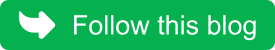
Great bit of information. Thanks for sharing.
ReplyDelete