Changing Blogger heading background color in the most popular template is relatively easy and provides a little bit of customization so your blog stands out. You can select the color and copy the relevant Color HEX for the selected color name from this excellent website: http://www.w3schools.com/html/html_colornames.asp
OK, these are the steps to changing Blogger heading background color:
- Go to the “Layout” page.
- Click on “Edit HTML”.
- Open the search box – Ctrl F
- paste this code into the box: #header {
That takes you to this on the template. The green highlighted text is the code that you searched for:
You need to type this code background-color:#1E90FF; into the block of code below the green highlighted header so that it looks like this:

The color that I selected is a light blue but as mentioned it can be changed at will by altering the color HEX code number: #1E90FF. I mention above the site from where you can select a suitable color.
Then:
- Preview the changes.
- Save the changes if satisfied.
- Note: Downloading the whole template using the “download full template” button just above the code window is advised as if things go badly wrong (unlikely if you are careful) then you can simply upload the template using the Browse and Upload buttons. Changing Blogger heading background color is easy.
See also: Fitting header picture into border.



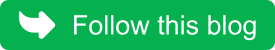
No comments:
Post a Comment
Your comments are always welcome.
Note: only a member of this blog may post a comment.