- "Change the title tag for your blog" and not:
- "ABOUT CATS AND OTHER THINGS Change the title tag for your blog"

The process is easy, you just swap some code. With the new blogger templates this process isn't necessary, apparently, but for the older templates it is. Anyway you can check by following the first part of the following process. If the code searched for is there, then it can be changed. You go to edit html and use Ctrl F to bring up a search box (bottom left of the screen), into which you type or paste:
<data:blog.pagetitle/>. That immediately brings up the code painted in green. This code is very near the top of the template code, by the way, just above the template author information and what I call definitions. You swap the code for this:<b:if cond='data:blog.pageType == "index"'>
<title><data:blog.title/></title>
<b:else/>
<title><data:blog.pageName/></title>
</b:if>
As I said, I found that doing this left in the title tag: <title>. What I mean is this the actual title tag was showing at the top of the page and on the browser tab. So what I did was to swap not only the code:
<data:blog.pagetitle/> with the new code but also the tags: <title> and </title> on either side of it. That worked fine.Thanks Blogger Buster. I am not sure how effective it will all be though! Wait and see. One last thing. As the experts always say, save the template before starting. You can download it easily and then upload as easily. In this instance a preview does not allow you to check so you have to save the new code which makes saving the code beforehand more important.
From to Home Page


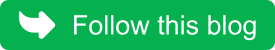
No comments:
Post a Comment
Your comments are always welcome.
Note: only a member of this blog may post a comment.