 |
| photo by photine |
This is the problem in more detail:
You buy the camera. You make a video. You store the video on your computer and delete the videos on the Flip camcorder to allow more videos to be made and stored on camera. The maximum amount of recording time is 60 mins. You expect to see 60 minutes of record time available after all the files have been deleted from the Flip camcorder. But on some occasions this isn't the case. The problem seems to be dependent on how the video files are saved to the hard drive from the camera.
Update late March 2011: At the date of this post (see date above), there was and perhaps still is a problem. It may have been fixed. If that is the case, great.
Note: In discussing this "problem" (and I am not completely sure that it is a problem) does not mean that I don't like the camcorder. I would highly recommended this video camera. It is very easy to use, the quality it very good, it is very tolerant of poor or color cast lighting and is extremely portable. Portability is very important as it means you can capture those shots that would otherwise have passed you by. It is also inexpensive. Mine cost £147 at Heathrow.
There are two ways to save the video files:
- In my case, when I first used the camera, I saved all the videos on the camcorder in one go using the icon within the Flip software (bottom left of screen) and I then deleted the videos on the camcorder. The files are saved in a new folder created by the Flip software. The manufacturer says that the files are saved deep within the hard drive for security. When the files are saved and deleted this way the camera doesn't seem to recognize the fact that all the files have been deleted and only allows less than the full 60 minute recording time. In my case this was about 30 mins. This seemed weird. For some reason there were files left in the camcorder.
- The next time I saved the files I did it this way. When the videos show up in the Flip software I click on the video (or a large number of them by clicking on the first one and then clicking on the last one while holding down the "shift" or capitals key). This puts a blue frame around the video. I then right click and a menu comes up. I select the "export" function in this menu. Click on this. I then save the selected videos to a folder that I have opened on the desktop. Once saved (you can see progress on a bar that is bottom left of the screen) I deleted the files using the same menu referred to above (there is a delete function on it).
If the problem does come up however, for what ever reason, I have found that the simplest way to solve it is as follows (using MS Windows):
- Make sure there are no videos in the camera..
- Connect the camera to your computer.
- Go to "Computer" and you will see the hard drives including the Flip storage drive (a flash card I believe). It might be labelled, "FLIPVIDEO (G:)".
- Right click on the FLIPVIDEO and select "format" from the menu.
- A small window comes up. At the bottom of the window click on the check box labelled, "Quick format" and then click on "Start".
- It takes about 3 seconds to format.
- Then disconnect the camera in the usual way.
From Flip Camera Problem to Home Page
Photo: published under a Attribution-NonCommercial-NoDerivs creative commons License -- this site is for charitable purposes in funding cat rescue.


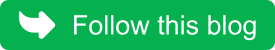
Thank you very much for posting that. I had exactly the problem as you described and it was fixed as per your instructions. Thanks again. Bob.
ReplyDeleteThanks, formatted and now back to 60 mins! Good tip.
ReplyDeleteTHANK YOU VERY MUCH! I had the problem and I couldn't find an FAQ on The Flip site but yours did the job!
ReplyDeletethank you!!! very good post!!!
ReplyDeleteThis really helped me! Thank you!
ReplyDelete