Google Fusion Tables are a great way to map large amounts of information. I won't go over the method in detail. It is fun to explore the process. In essence for people like me, who don't know much HTML code and are not that bothered about learning, Google Fusion Tables is about converting information that has been entered onto a spreadsheet, to a map.
The required spreadsheet is very simple. It might have three columns. The first column (A) might be the name of an organisation. Column B would be the address and column C the telephone number or website URL.
The spreadsheet that I use on an Apple Mac is Open Office. It creates an ".ocd" file. You can also use Google Docs spreadsheet and lots of others if you wish.
Once you have created your spreadsheet, that might have 1000 rows for example, you upload the information from within the Google Fusion Tables application which is part of Google Docs.
Thereafter you simply follow instructions. You can alter the way the information is presented on the place markers using HTML code in a CSS fashion. Even I can do that! You can also ensure that photographs and link are presented in the place marker properly with simple commands.
Google Fusion Tables is able to map 5,000 locations in about 5 mins or less (dependent on broadband and computer speed). The crucial point is to make sure that Google recognises the addresses that you have entered into the spreadsheet. I would therefore do a test for the first dozen or so and check that they are mapped accurately.
If the addresses are of a similar calibre you can safely make the presumption that Google will map the remainder accurately. You must enter good addresses otherwise you will be mapping rubbish. This is automated mapping. It is very dependent on what information goes in to the application as you can't check it if there are 5,000 locations to be mapped. You'll be checking from here to Christmas.
Google Fusion Tables accepts other forms of data to locate an address. These other methods are more accurate but we (or I should say I) don't have access to the information.
I would recommend Google Fusion Tables for large amounts of information as it is much faster to map this way than by hand using Google My Maps. But check for accuracy. I have seen some inaccuracies with Google Fusion Tables and inaccurate mapping is worse than no mapping at all.
See also: New ways to present information on the internet.
Subscribe to:
Post Comments (Atom)
Featured Post
i hate cats
i hate cats, no i hate f**k**g cats is what some people say when they dislike cats. But they nearly always don't explain why. It appe...

Popular posts
-
The big Maine Coon cat (MC) is very impressive and the biggest purely domestic cat in the world (I am excluding the wildcat hybrids ) but no...
-
Photo of Nebelung Cat Lovenblues Mozart Bronikowski copyright © Helmi Flick – please respect copyright. The Nebelung has a medi...
-
Russian Blue Kitten photograph by Sensual Shadows Photography Before you go in search of Russian Blue Kittens have a look at these and h...

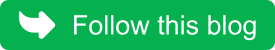
No comments:
Post a Comment
Your comments are always welcome.
Note: only a member of this blog may post a comment.