With the camcorder Flip HD and Windows Movie Maker it is easy to upload high definition video to YouTube if you want to use software other than the Flip software. One reason for using software other than the software that comes with the camera (which is fine, by the way) is because third party software provides a little more in the way of options. It allows you to do a bit more. Although Windows Movie Maker itself is a bit basic.
Flip HD camcorder – photo by momentimedia
One movie editing application that should be ideal is Sony Vegas Movie Studio v9.0. But try as I might I could not get it to render a movie in the required format of 1280 by 720 or HD 720p. The largest format that the software would allow was 800 by 600 as a custom size. Whenever I entered 1280 is reduced it to 800 and the same for the other length. This was disappointing. Sony Vegas is a good program, lots of options and flexible but unless I am mistaken they have fallen behind on HD video. Perhaps an upgrade is out or am I missing something? Note: Sony Vegas Pro 8.0 does permit rendering to HD output. It appears to be a question of which type of Sony Vegas one has. That said, Movie Maker is free and it works for HD!
Back to Microsoft Movie Maker. I always felt that this free download was a bit fragile compared to Sony Vegas, which costs about £50+ in the UK but I am changing my mind. It accepts the Flip Mino HD video files, which are MPEG-4 Files (.MP4). It renders the image in the viewer better than Sony Vegas and critically it renders the published movie in full 1280 by 720 format so that when it is uploaded to YouTube and you click on HQ (just below the video) a new page comes up and the video is a massive 1280 by 720 in full HD. Here is an example of a video I made:
And this is the YouTube page. When you get there you should click on the HD button on the video to take you to the larger screen. Here is another HD video:
What is the procedure? Very simple:
- When you have put together your film in Windows Movie Maker click on “Publish Movie” at the top of the window.
- Then select “This Computer” in answer to the question, “Where do you want to publish this movie?”
- Click, “Next” and then select where to save the file and name the file.
- You are taken to a new page where the program recommends that you select a file size that is, “Best quality for playback on my computer (recommended). Don’t select this.
- Instead click on the third radio button down, “More Settings”.
- Then click on the drop down menu and select, “Windows Media HD 720p (PAL) (5.9 Mbps).
- Then click on, “Publish”.
- This takes you to a progress bar and the file is rendered to a movie file on your hard drive, which in turn can then be uploaded to YouTube.
That is it. It will take longer than smaller file formats to upload but movies of about 2 minutes are very manageable in modern computers (dual core). I am pleased to say that Flip HD and Windows Movie Maker are compatible and there is a lot of incompatibility in the video making business.
From Flip HD and Windows Movie Maker to Home Page
Flip HD and Windows Movie Maker - Photo of camcorder: published under a Attribution-NonCommercial-NoDerivs creative commons License -- this site is for charitable purposes in funding cat rescue.



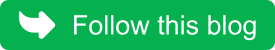
I thought it sounded easy too but then everytime I take my Flip HD video and publish with WMM, it does not come out in Media Player in HD - it is squished and no longer in widescreen format. Any ideas? Thanks!
ردحذفHi, My gut feel is that one (probably Media Player) is not the latest version. I would make sure that you have up to date versions of both (they are easy, quick and free downloads as you know) and start again.
ردحذف